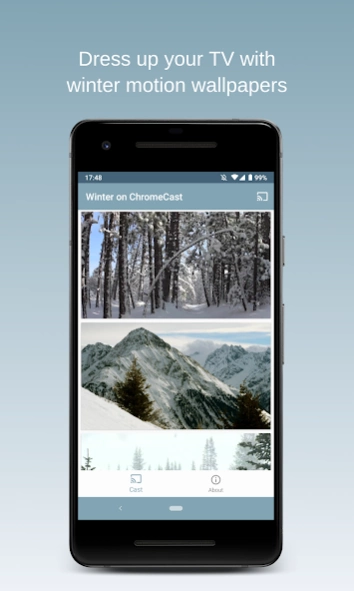Winter on Chromecast 2.3.1
Free Version
Publisher Description
Winter on Chromecast - Amazing live winter landscapes for your connected Cast-enabled devices
It is a perfect choice when your television between watching.
Dress up your Chromecast TV with these magical, snowy live wallpapers.
Choose from many of mountains that covered snow, winter forest and heavy snow and set them as Chromecast live backgrounds.
Enjoy beautiful, relaxing, high quality live backdrops to your Chromecast or any Google Cast-enabled devices.
This app works with a Chromecast, or any Google Cast-enabled devices.
Available winter scenes:
- Snowy trees in a sunny day
- Snow covered mountains with breeze
- Heavy and windy snow in the forest
Take the pro version and delight you even more beautiful winter themed landscapes like:
- Snow covered mountain with clouds
- Nival hills with shiny sun
- Snowing in a winter garden
- Pine tree overlooking mountain village
- Mount with pine trees
- Falling full of snowflakes behind the window
- Snow-splitting branches with breeze
Features:
- Beautiful live wallpapers with HD support
- No lagging or buffering delays
- Once connected, you can leave the room with your phone or tablet, the background will keep showing on your TV
- Regular updates, UI improvements
Take the pro version for more features and enjoy advertising exemption.
Check out our developer account for more amazing live wallpapers.
https://play.google.com/store/apps/dev?id=8868026909409570591
* Google and the Google logo are registered trademarks of Google LLC.
Chromecast, Chromecast Ultra, Chromecast Audio, Google Cast and their respective logos are trademarks or registered trademarks of Google LLC.
About Winter on Chromecast
Winter on Chromecast is a free app for Android published in the Themes & Wallpaper list of apps, part of Desktop.
The company that develops Winter on Chromecast is Cast Apps. The latest version released by its developer is 2.3.1.
To install Winter on Chromecast on your Android device, just click the green Continue To App button above to start the installation process. The app is listed on our website since 2020-03-19 and was downloaded 0 times. We have already checked if the download link is safe, however for your own protection we recommend that you scan the downloaded app with your antivirus. Your antivirus may detect the Winter on Chromecast as malware as malware if the download link to com.theophrast.chromecastapps.wallpaper.winteronchromecast is broken.
How to install Winter on Chromecast on your Android device:
- Click on the Continue To App button on our website. This will redirect you to Google Play.
- Once the Winter on Chromecast is shown in the Google Play listing of your Android device, you can start its download and installation. Tap on the Install button located below the search bar and to the right of the app icon.
- A pop-up window with the permissions required by Winter on Chromecast will be shown. Click on Accept to continue the process.
- Winter on Chromecast will be downloaded onto your device, displaying a progress. Once the download completes, the installation will start and you'll get a notification after the installation is finished.